
Thousands of new apps get launched every week, so it will never be easy getting up to date with even just a small fraction of them. Many great apps are left unnoticed and forgotten simply because nobody knew about them and because they weren’t promoted. To help you learn about the best apps you may have missed, go over the featured apps below. You might most likely want to test them out.
1.Knock Knock
Available for both Android and iOS, Knock Knock is an app created to make it easy exchanging phone numbers and social media handles. It claims to provide the easiest way to exchange contact details especially among people who have just met each other. All that needs to be done is to knock on the phone screen twice.
How it works: Obviously, all users are expected to have the app installed on their devices. Both users should have the app installed so they can share contact details. Knock Knock makes use of Beacon technology and Bluetooth connection to locate other Knock Knock users in an area. It does not require an NFC radio. The app works even when the phone’s screen is turned off and even when the app is in the background. Once a knock or two quick successive taps on the screen of a phone is made, a screen will show contact details that will be shared and let the user decide which ones to share–from phone number to email address and messenger ID.
2.Rizon
For those who like taking photos using their smartphones, Rizon is one great app worth getting. It is dubbed as the “golden hour companion”as it provides alerts to iOS device users when the “golden hour”of natural light happens. The golden hour is the time when it is deemed best to photograph something under natural light. This usually occurs immediately after sunrise or before sunset.
How it works: There are mathematical formulas used in determining which specific point in time is considered the golden hour. These are being taken into account by the app together with the location and date (different locations and dates have different corresponding golden hours). The app then offers golden hour reminders that can be configured by the user.
3.Hooked
Released in late September, Hooked is an app created for “light reading”and for the “Snapchat generation.”It focuses on fiction stories in a presentation deemed most suitablefor the hyper-digital age, especially among the youth.
How it works: Hooked features short pieces of fiction presented as dialogues, similar to how text message exchanges look like. If the user is interested or intrigued by what’s on the screen, the user will have to tap on it to view the next parts of the story. The app tries to get readers glued to the story through the short presentation format wherein every portion appears to be a cliffhanger.
4.Giphy Cam
Essentially, Giphy Cam is a camera that takes “GIFs.”It outputs something similar to the “live photo”of the iPhone 6s or the Zoes of the HTC Ones but in a more common format (gif). While it may not be as hyped up as the live photos of the newest iPhones, it offers the undeniable advantage of being able to produce moving images in a format that can be easily shared (and still renderable) with other devices.
How it works: Giphy Cam takes a video first from which the GIF will be created. The GIF produced can then be instantly shared on social networks or saved on the device. The app provides the option to add various filters and effects.
5.Remote
Remote is an app created to let an iPhone control a computer. It is a remote control application that allows iPhones to play movies and music, download or upload files between a computer and the iPhone in which it is installed, move a computer’s mouse, control iTunes and PowerPoint, input keywords in a computer through an iPhone, and shut down or restart a computer. It works on all iOS 6 devices.
How it works: It works through a Wi-Fi connection. It requires a corresponding software installed on the computer that will be controlled. It works like just like most other remote control apps for iOS.
These are just some of the many new apps released recently that would likely pique your interest. Try one of them and experience how applications and mobile technology have greatly advanced over the years.
Image credit: TechCrunch







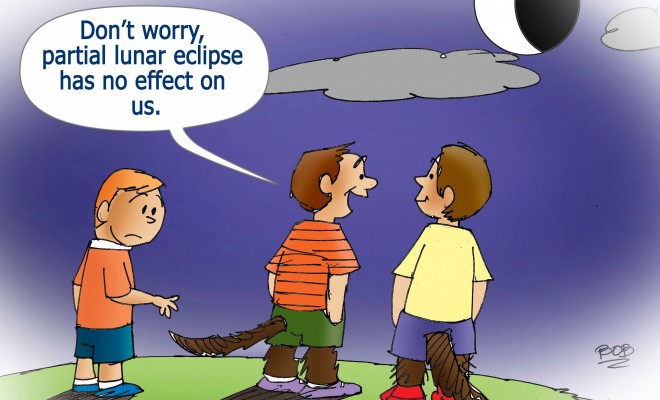
Facebook
Twitter
Pinterest
Google+
LinkedIn
Email